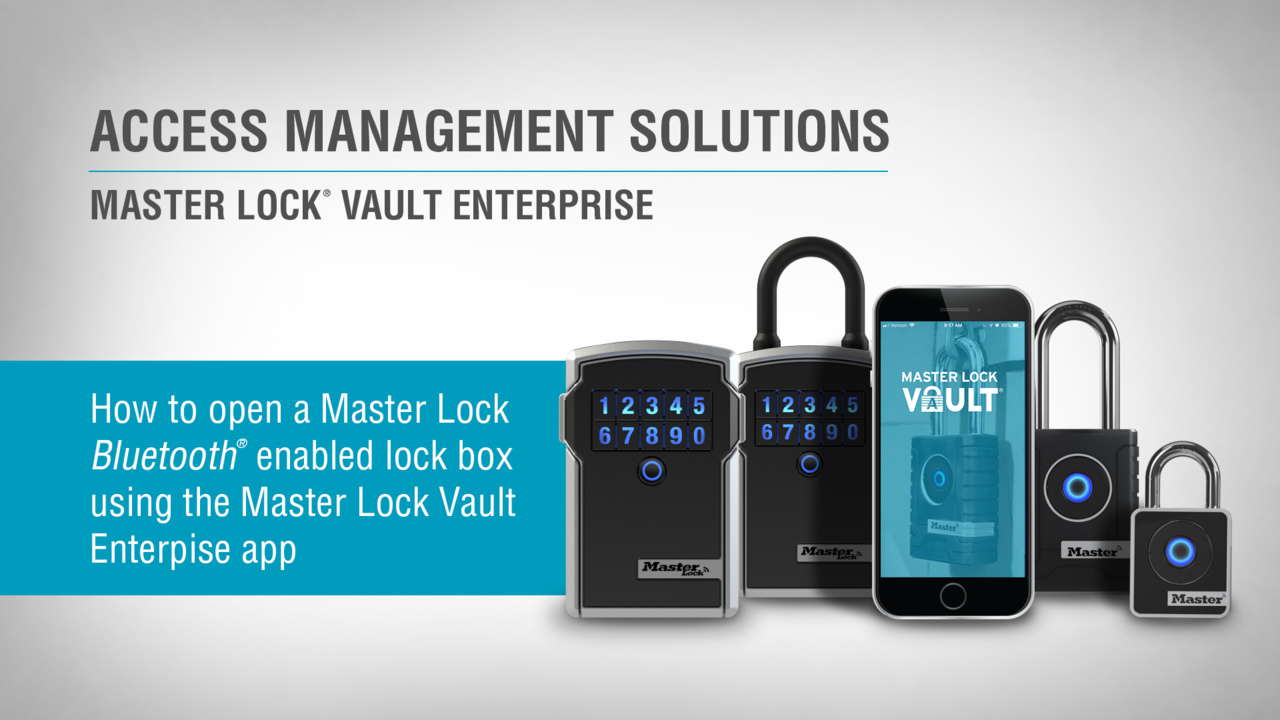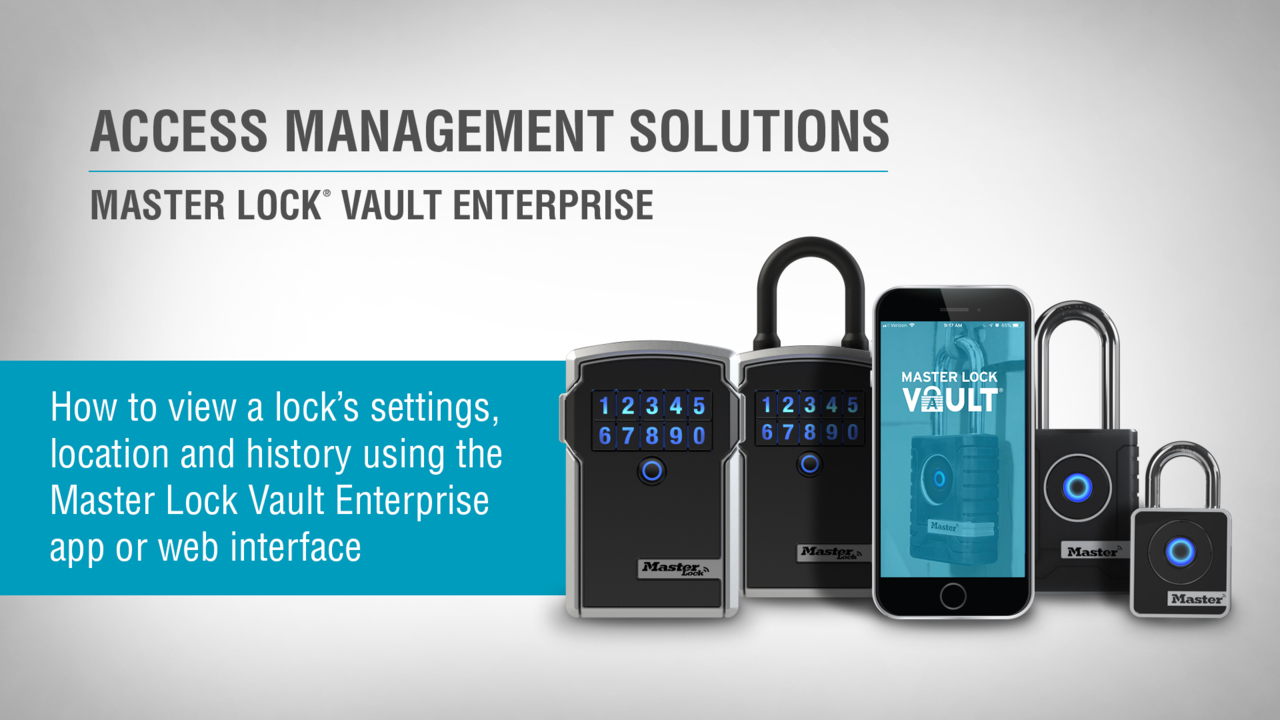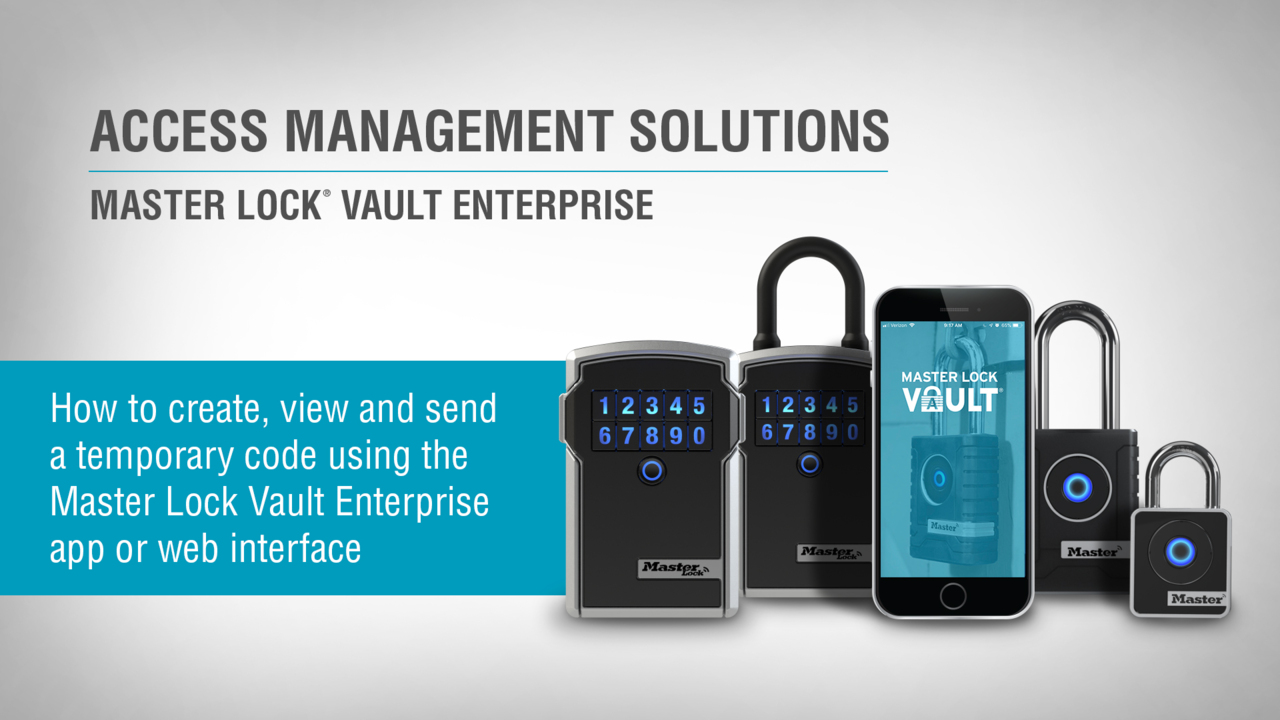Domande frequenti
- Open the Master Lock App.
- Select the lock you want to update.
- Select "Manage Locks" in the upper right corner. You may have to enter your passcode.
- Scroll to “Guests” and select “Add a Guest.”
- Add a new guest or select an existing guest.
- Enter your guest’s contact information and hit “Continue.”
- Select your guest’s schedule.
- Press “Send Invitation.”
- Open the Master Lock App.
- Select the lock you want to update.
- Select "Manage Locks" in the upper right corner. You may have to enter your password.
- Select the “Delete” Icon.
- Select "Revoke Access" to revoke a guest's access to this lock, or select "Delete" to remove them from all locks. This will send the guest an email notification.
- Approach the lock. You cannot reset keys remotely.
- Open the Master Lock App.
- Select the lock you want to reset.
- Select "Manage Lock" in the upper right corner. You may need to enter your password.
- Press the “Settings” icon in the upper right corner.
- Press “Reset Keys.”
- Follow any additional instructions within the app.
- Accedere all'account Master Lock Vault eLocks
- Selzionare il proprio lucchetto in "Elenco lucchetti"
- Selezionare "Gestisci lucchetti"
- Selezionare l'icona dell'ingranaggio nell'angolo in alto a destra
- Selezionare "Informazioni sul lucchetto"
- Se è disponibile un aggiornamento del firmware apparirà il messaggio "È disponibile un aggiornamento del firmware!"
- Premere il pulsante "Scarica e installa"
- Premere il pulsante "Installa aggiornamento"
- Assicurarsi che il lucchetto sia e rimanga attivo ed entro una distanza di 2 piedi durante l'installazione dell'aggiornamento
- Quando l'aggiornamento è completato apparirà una notifica
- Download the Vault app onto your new device.
- Approach the lock or lock box so that you are within range. You cannot reset your keys remotely.
- Select the appropriate padlock or lock box from the locks list.
- Press "Manage Lock" in the upper right corner. Enter your passcode if prompted.
- Press “Settings” in the upper right corner.”
- Press “Reset Keys.”
- Loosening the top two screws 3 or 4 turns (only for wall mount units).
- Looking at the bottom plastic piece inside the bottom of the lock box. If the pin on the right is bent or missing it will not push the sensor letting the lock know the door is closed. You may need to replace the pin.
- Changing the battery. The lock box takes a CR123A battery.
- Ensure that you are a registered user in the Master Lock Vault Home or Vault Enterprise app.
- Open the app and log in.
- Press any key on the lock box keypad. If using the Vault Enterprise app, also press the blue key in the app.
- Open the compartment when the light turns green.
- Enter the code into the keypad.
- Open the compartment when the light turns green.
- Approach your lock and stay within 2 feet of the lock while updating.
- Sign into your Master Lock app.
- Select the lock you want to update.
- Choose “Manage Locks.”
- Press the Gear icon in the upper right corner.
- Select “About this Lock.”
- Press “Download and Install.”
- Press “Install update.”
- Find the battery jump contacts on the bottom of the lock box.
- Hold a new 9-volt battery in place and use your phone to unlock the lock. You can also enter the access code on the keypad.
- After opening the lock box, install a new CR123A battery.
What if my Guest does not have a Bluetooth enabled device to utilize the lock box?
Categoria: Casseforti con Bluetooth per le aziende
Il tuo Ospite può usare il lucchetto pur non possedendo un dispositivo abilitato Bluetooth inserendo un codice manuale sul tastierino del lucchetto. Per assegnare un accesso con codice secondario senza scadenza:
1. Se non si è già effettuato l'accesso, aprire l'app Master Lock Vault eLocks e toccare la cassaforte approprita nell'elenco LUCCHETTI.
2. Toccare GESTISCI LUCCHETTI nell'angolo in alto a destra dell'app.
3. Scorrere fino a Codici secondari e toccare MODIFICA CODICI SECONDARI, quindi seguire le indicazioni nell'app e aggiungere fino a un massimo di 5 codici secondari.
Per assegnare un accesso con codice temporaneo a scadenza:
1. Se non si è già effettuato l'accesso, aprire l'app Master Lock Vault eLocks e toccare la cassaforte approprita nell'elenco LUCCHETTI.
2. Toccare GESTISCI LUCCHETTI nell'angolo in alto a destra dell'app.
3. Toccare l'icona delle impostazioni nell'angolo in alto a destra dell'app.
4. Toccare CONDIVIDI CODICI TEMPORANEI e seguire le istruzioni nell'app per condividere codici attuali o futuri.
How many lock boxes can I add to my Master Lock Vault Enterprise account?
Categoria: Casseforti con Bluetooth per le aziende
Attualmente non ci sono limiti al numero di casseforti che è possibile aggiungere in un account aziendale Master Lock Vault Enterprise.
How long will the batteries last on my Master Lock Safe Space Portable or Wall-Mount Bluetooth Lock Box?
Categoria: Casseforti con Bluetooth per le aziende
La batteria della cassaforte con Bluetooth Master Lock Safe Space a muro o amovibile dovrebbe durare un minimo di 2 anni in condizioni d'uso normali.
How do I add or remove guest access to my Bluetooth lock?
Category: Account Management & Editing Users
To add access for a guest:
To revoke guest access, you should first remove the guest from the app:
Then, you should perform the “Reset Keys” function to the lock:
>See Video Instructions
[Vault Enterprise: Adding, Editing, & Deleting Users]
Cosa devo fare se la batteria del mio telefono è scarica? Come posso accedere al mio portachiavi di sicurezza Bluetooth?
Categoria: Casseforti con Bluetooth per le aziende
Se la batteria del telefono si scarica, il lucchetto può essere sbloccato senza l'app inserendo il codice primario, l'attuale codice provvisorio o il codice principale di backup sul tastierino del lucchetto.
Is it possible to update the firmware on the lock box?
Categoria: Casseforti con Bluetooth per le aziende
Sì, quando è disponibile l'aggiornamento del firmware per il portachiavi di sicurezza. Riceverai una notifica sull'app ogni volta che è disponibile un aggiornamento. È inoltre possibile controllare manualmente gli aggiornamenti del firmware navigando sulla pagina Informazioni sul lucchetto nel menu di impostazione del lucchetto.
Do I need a pin or key card to access my lock box?
Categoria: Casseforti con Bluetooth per le aziende
Le casseforti con Bluetooth di Master Lock sono facili da usare e sicure. Per l'apertura con le credenziali Bluetooth dall'APP Master Lock Vault APP non sono necessari codici o chiavi elettroniche. I codici primario e secondario vengono utilizzati esclusivamente come modalità di accesso alternativa.
Are these locks and lock boxes susceptible to Bluetooth hacking?
Category: Support for Bluetooth Lock Boxes
No. We've designed these locks and lock boxes using robust, military-grade authentication and encryption technology. This technology deters sniffing, replay, and manipulation hacks that other Bluetooth locks are susceptible to.
We contract with independent security professionals to audit our systems regularly. For more information, read our technical documentation.
Why do I need a Master Lock Vault account to register my lock box?
Categoria: Casseforti con Bluetooth per le aziende
Un account Master Lock Vault garantisce l'attivazione sicura delle credenziali dell'utente e rende l'app Master Lock Vault eLocks più funzionale e pratica.
Is my phone compatible with Master Lock Bluetooth Lock Products?
Category: Get Started with Vault Enterprise
Our locks are designed to work with devices that use Bluetooth v4.0 and higher. We currently support:
Apple: iOS 10 or later. iPhone6 or later.
Android: Version 5 or later.
Browser: Chrome, Safari, Firefox, and Microsoft Edge.
Can the Master Lock Safe Space Portable and Wall-Mount Bluetooth Lock Boxes be used outdoors?
Categoria: Casseforti con Bluetooth per le aziende
Le casseforti con Bluetooth Master Lock Safe Space sono progettate per resistere in ambienti esterni.
Why does my Bluetooth Lock Box not seem to be functioning properly?
Categoria: Casseforti con Bluetooth per le aziende
Controllare che il firmware del lucchetto o della cassaforte sia aggiornato.
My phone was lost or stolen. How do I secure my Bluetooth locks?
Category: Account Management & Editing Users
First, go to masterlockvault.com and change your username and password.
Then you’ll need to reset all the keys to your locks.
Follow any additional instructions in the app. Repeat this process for every device connected to the lost or stolen device.
What if my Master Lock Safe Space Portable or Wall-Mount Bluetooth Lock Box battery dies?
Categoria: Casseforti con Bluetooth per le aziende
Se la batteria si scarica mentre il portachiavi di sicurezza è chiuso, può essere sbloccato usando una batteria esterna.
1. Se la batteria si scarica in posizione bloccata, individuare i contatti della batteria sul fondo della cassaforte (vedere figura).
2. Tenere una batteria da 9 volt sotto la cassaforte con il polo positivo (+) e il polo negativo (-) premuti contro i contatti.
3. Tenendo la batteria in posizione, con un dispositivo mobile autorizzato all'interno della portata della cassaforte, premere un tasto qualunque sul tastierino della cassaforte. Se il lucchetto non si sblocca, inserisci il Codice di accesso primario sul tastierino del portachiavi di sicurezza.
4. Quando la cassaforte è aperta, installare una nuova batteria CR123A.
Ricorda che dopo aver inserito una nuova batteria, l'icona di Batteria scarica non sarà più visualizzata nell'app dopo che il portachiavi di sicurezza e la app avranno comunicato tra di loro. Affinché il lucchetto smetta di mostrare la luce LED gialla possono passare tra le 2 e le 72 ore.
Per ulteriore aiuto, guardare il video al seguente link: Come sostituire la batteria
Where can I find the Activation Code for my Master Lock Bluetooth lock box?
Category: Support for Bluetooth Lock Boxes
The activation code for each lock box is in the upper left corner of the instructions provided in the packaging.
If you have lost the instructions, please visit a Master Lock distributor / retailer with your lock box. You can ask them to contact Master Lock for the activation code using the ID that is engraved on the bottom of your lock box. US and Canadian distributors can call 866-760-1936.
There are two Master Lock apps. Which one should I use?
Category: Get Started with Vault Enterprise
If you have 15 or fewer guests per lock, or if you need 40 or less Bluetooth locks, you can use the Master Lock Home App.
Master Lock Vault Home App on Apple and Android
If you're using more than 40 Bluetooth lock products and need more than 15 guests per lock, you should use the Master Lock Vault Enterprise App.
My Master Lock Bluetooth lock box will not re-lock. How can I fix this?
Category: Support for Bluetooth Lock Boxes
If your lock box door will not relock, you will need to unlock the door again using either one of the codes (Primary, Secondary or Temporary Codes) or Bluetooth from the App.
The lock box will make a clicking noise (one or three clicks may occur) and the ring will turn green to indicate that it has unlocked.
Then close the door and wait until the unit clicks and the ring flashes blue to indicate the unit has relocked. Then pull firmly on the door to confirm that is locked in place.
If you are still having issues relocking the lock box, try:
What if my phone's Bluetooth isn't working to access my lock box?
Categoria: Casseforti con Bluetooth per le aziende
Assicurati che il telefono sia sufficientemente carico. Nelle impostazioni del telefono, verifica che il Bluetooth sia attivo. Se non è possibile attivare il Bluetooth, prova a riavviare il telefono e rilancia l'app.
How do I add a guest to my Master Lock Safe Space Portable and Wall-Mount BLE Lock Boxes?
Categoria: Casseforti con Bluetooth per le aziende
È possibile condividere l'accesso al lucchetto con amici, familiari o colleghi.
Per offrire l'accesso Bluetooth:
1. Per consentire agli ospiti di accedere alla propria cassaforte, aprire l'APP Master Lock Vault eLocks.
2. Selezionare dall'elenco Lucchetti il lucchetto per il quale si desidera consentire l'accesso a un ospite.
3. Toccare GESTISCI LUCCHETTI nell'angolo in alto a destra. Inserire la password, se richiesta.
4. Scorrere fino a OSPITI e toccare l'icona AGGIUNGI UN OSPITE nell'angolo in alto a destra.
5. Selezionare l'opzione appropriata per scegliere un ospite esistente o aggiungere un nuovo ospite.
6. Seguire le indicazioni per inserire le informazioni di contatto dell' ospite e toccare CONTINUA.
7. Selezionare il programma per l'ospite: ILLIMITATO (24/7), DIURNO (dalle 7 am alle 7 pm) o NOTTURNO (dalle 7 pm alle 7 am).
8. Toccare INVIA UN INVITO.
9. Si riceverà la conferma dell'invio dell'invito.
10. Quando l'ospite apre il link contenuto nell'invito, gli verrà richiesto di accedere al proprio account Master Lock Vault o di creare un nuovo account.
11. Si riceverà un'e-mail di conferma dell'accettazione dell'invito.
12. L'ospite visualizzerà il lucchetto sotto LUCCHETTI CONDIVISI CON TE nella propria APP e nel proprio account Master Lock Vault.
How do I open my Master Lock Bluetooth lock box?
Category: Support for Bluetooth Lock Boxes
You can open your Master Lock Bluetooth lock box by using Bluetooth or by entering a numeric code on the keypad.
To open using Bluetooth:
To open using a code:
Can I update the firmware on my Bluetooth padlock or lock box?
Category: Account Management & Editing Users
You can update the firmware on your Bluetooth product. Follow these steps:
The clear button on my Master Lock SafeSpace Portable or Wall-Mount Bluetooth Lock Box is now yellow instead of blue or green. Qual è la causa?
Categoria: Casseforti con Bluetooth per le aziende
Quando le casseforti con Bluetooth Master Lock SafeSpace a muro e amovibili sono scariche, l'utente può essere avvisato in tre modi: tramite e-mail, avviso nella app e una luce gialla sulla cassaforte
Per cambiare la batteria:
1. Aprire lo sportello della cassaforte.
2. Con un cacciavite piatto, aprire il vano batteria che si trova dietro lo sportello della cassaforte.
3. Rimuovere la batteria e sostituirla con unba nuova batteria CR123A. Accertati di posizionare i terminali positivo e negativo correttamente, come indicato sullo sportello dello scomparto della batteria.
4. Una volta installata, chiudere il vano batteria e stringere la vite.
Download dell'app / Compatibilità dei dispositivi
Categoria: Casseforti con Bluetooth per le aziende
Scarica l'app
Esistono due app Master Lock Vault, la versione eLocks e la versione Enterprise, pertanto bisogna prestare attenzione a scaricare la versione corretta.
![]()
![]()
Dispositivi compatibili
I lucchetti Bluetooth® sono progettati per essere usati con dispositivi conformi alle specifiche Bluetooth® v4.0 (o versione successiva) e predisposti per comunicare con le periferiche Bluetooth®. Attualmente sono supportate le piattaforme iOS e Android.
Versione iOS: 10 o successiva. Dispositivo: 6 o successivo.
Versione Android: 5 o successiva. Dispositivo: vari.
Gestione Web: Chrome, Safari, Firefox, Internet Explorer (Edge).
Verifica la versione del sistema operativo del dispositivo nelle impostazioni del tuo telefono.
Come si rimuove l'archetto dalla mini cassaforte amovibile?
Categoria: Casseforti con Bluetooth per le aziende
È possibile aprire l'archetto della cassaforte con Bluetooth Master Lock SafeSpace amovibile utilizzando le credenziali Bluetooth oppure digitando un codice numerico sul tastierino.
Per aprire con le credenziali Bluetooth:
1. Assicurarsi che l'utente abbia seguito le istruzioni fornite nella sezione "Come registrare e aggiungere il lucchetto" oppure che abbia ricevuto l'accesso all'archetto dal proprietario e abbia accettato l'invito ad accedere alla cassaforte.
2. Assicurarsi che l'app Master Lock eLocks sia aperta e che l'utente abbia effettuato l'accesso all'app.
3. Toccare GESTISCI LUCCHETTO nell'angolo in alto a destra e inserire la password o il codice, se richiesto.
4. Attivare il lucchetto premendo un taso qualunque del tastierino della cassaforte.
5. Toccare APRI ARCHETTO.
6. Quando sulla cassaforte si illumina la luce verde, tirare l'archetto verso l'alto e rimuoverlo entro 5 secondi.
Per aprire manualmente con un codice tradizionale:
È possibile rimuovere l'archetto della cassaforte utilizzando il codice primario che si trova nell'app e nell'angolo in alto a destra del foglio di istruzioni.
1. Premere contemporaneamete il pulsante trasparente e il primo numero del codice primario.
2. Rilasciare il pulsante trasparente e il primo numero del codice primario, quindi inserire gli altri numeri del codice primario.
3. Quando sulla cassaforte si illumina la luce verde, tirare l'archetto verso l'alto e rimuoverlo entro 5 secondi.
How do I accept an invitation to access a Master Lock Safe Space Portable or Wall-Mount Bluetooth Lock Box?
Categoria: Casseforti con Bluetooth per le aziende
Le casseforti con Bluetooth Master Lock Safe Space consentono all'utente di accedere con le credenziali Bluetooth da uno smartphone oppure utilizzando un tradizionale codice manuale da digitare sul tastierino.
1. Il proprietario deve accedere alla APP Master Lock eLocks e seguire le istruzioni in AGGIUNGI UN OSPITE. Alla fine viene inviato un invito.
2. Aprire il link nell'invito.
3. Seguire le istruzioni per accedere a un account Master Lock Vault esistente o per creare un nuovo account.
4. Il mittente riceverà un'e-mail di conferma dell'accettazione dell'invito.
5. Nell'APP, alla voce LUCCHETTI CONDIVISI CON TE, e nel proprio account Master Lock Vault apparirà un nuovo lucchetto.
My Master Lock Bluetooth lock box is showing the yellow "Low Battery" light. Cosa devo fare?
Category: Support for Bluetooth Lock Boxes
How long will the batteries last on my Master Lock Bluetooth lock box? What should I do if the battery dies?
Category: Support for Bluetooth Lock Boxes
With normal usage, your lock box’s battery should last 2 years.
If the battery does die while closed, you can use an external battery to open the lock.
Dove si trova il codice di attivazione di Master Lock Vault Enterprise nella confezione della mini cassaforte?
Categoria: Casseforti con Bluetooth per le aziende
Il codice di attivazione si trova nel foglio di istruzioni incluso nella confezione insieme al lucchetto.
What is the product warranty for Master Lock Safe Space Portable and Wall-Mount Bluetooth Lock Boxes?
Categoria: Casseforti con Bluetooth per le aziende
Le casseforti con Bluetooth Master Lock Safe Space hanno una garanzia limitata di un (1) anno. Per tutti i dettagli sulla garanzia visitare il sito masterlock.com.
What is the size and clearance of the Master Lock Safe Space Portable Bluetooth Lock Box shackle?
Categoria: Casseforti con Bluetooth per le aziende
L'archetto della cassaforte con Bluetooth Master Lock Safe Space amovibile ha un diametro di 0,394" e una luce di 1,8" (verticale) x 1,40" (orizzontale).