Version 1.1.4
Schedules Create a daily access schedule for all Users and Group Administrators
- Admins can set a Bluetooth access schedule for all Users and a schedule for all Group Admins
- Select days of the week to grant Bluetooth access
- Select access start and end time for Bluetooth access
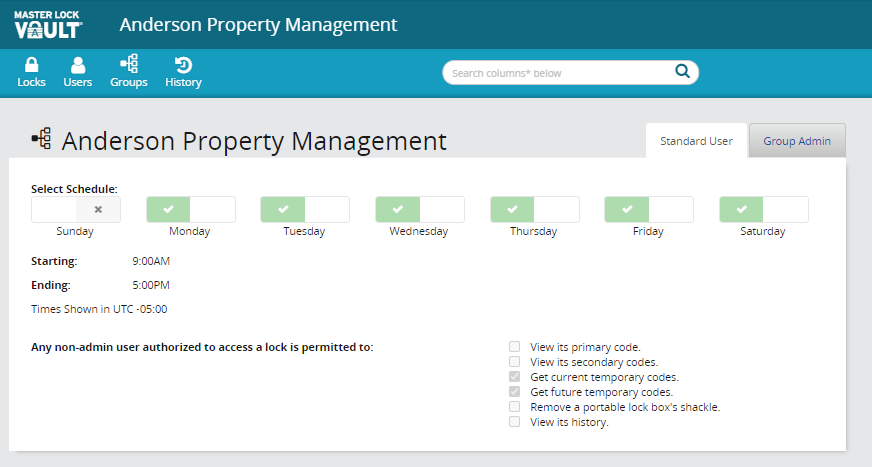
Event Notifications: Receive email notifications for low battery and unlocks
- Select up to three users to receive email notifications for each lock
- Receive emails for low battery, unlocks, or both.
Individual Entry Rights from the Apps: Grant temporary Bluetooth access from your phone
- Grant temporary and limited Bluetooth access from your phone
- Grant access while on the go, no need to get to a computer
- Perfect for granting access to contractors, visitors, or real estate showings
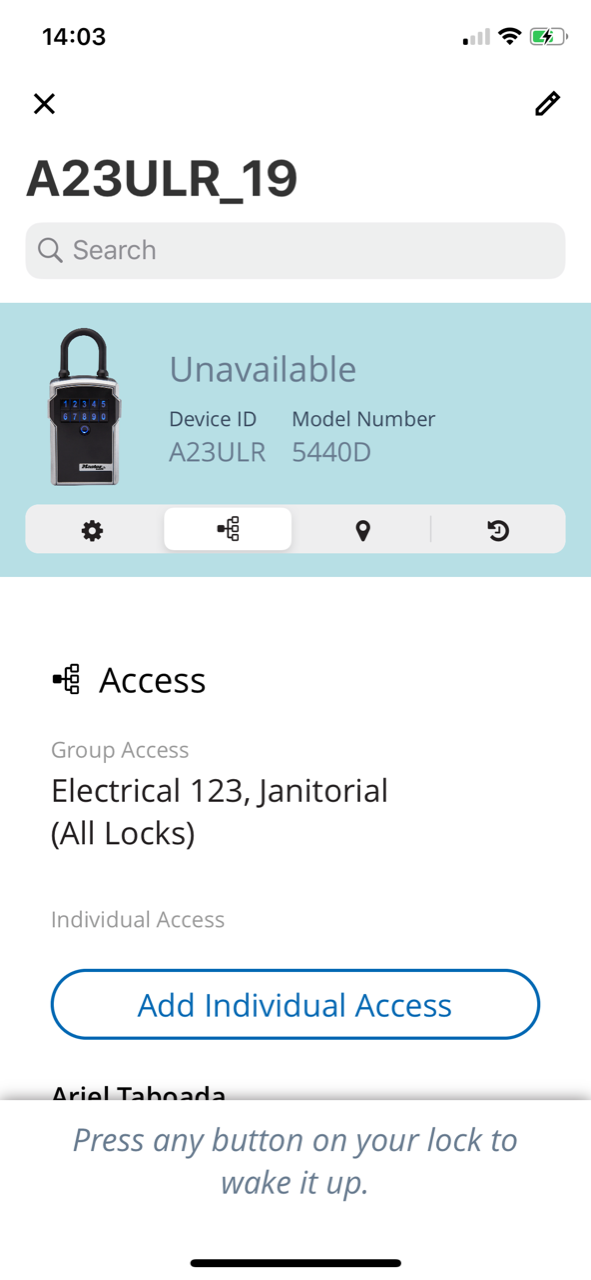
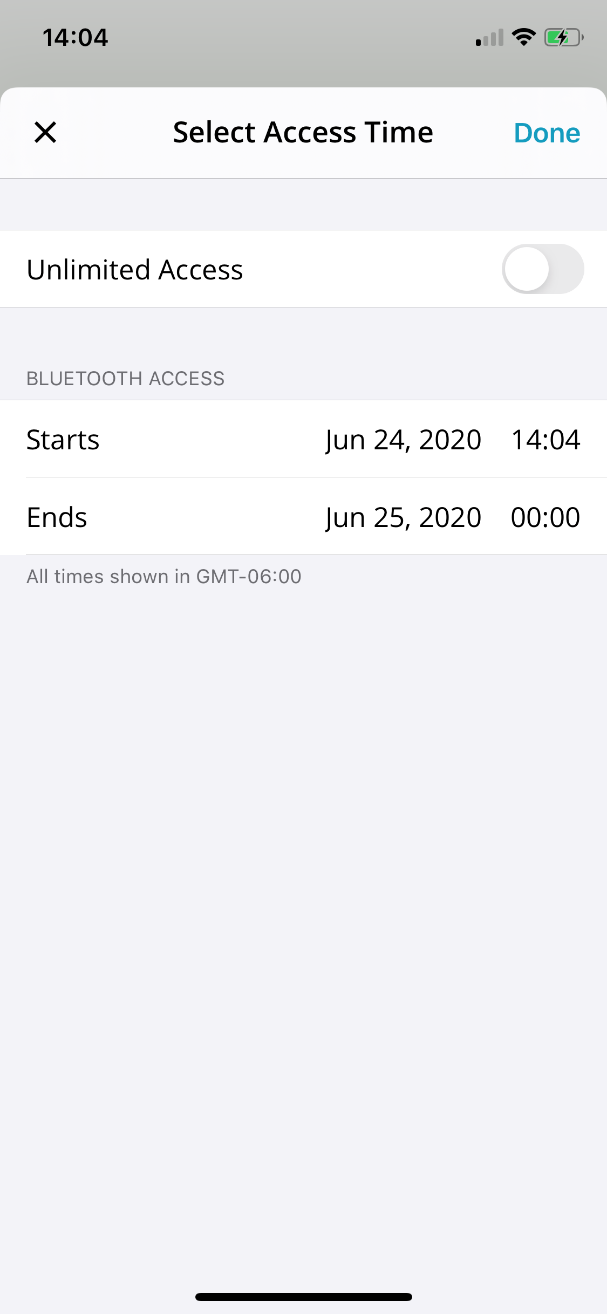
Version 1.1.1
Group Administrators: Designate administrators at the Group level only
- Group Administrators have all the abilities of Administrators, but within the confines of the assigned Group(s) only
- Group Administrators do not have access to any users and locks outside of the assigned Group(s)
- Assign Group Administrators via the Master Lock Vault Enterprise Web Portal
- To assign Group Administrators:
- Navigate to the Group management page
- Select the desired group
- Select the Users Tab
- Check box to select desired users and click "Add as Group Admin" button on the right to complete assignment
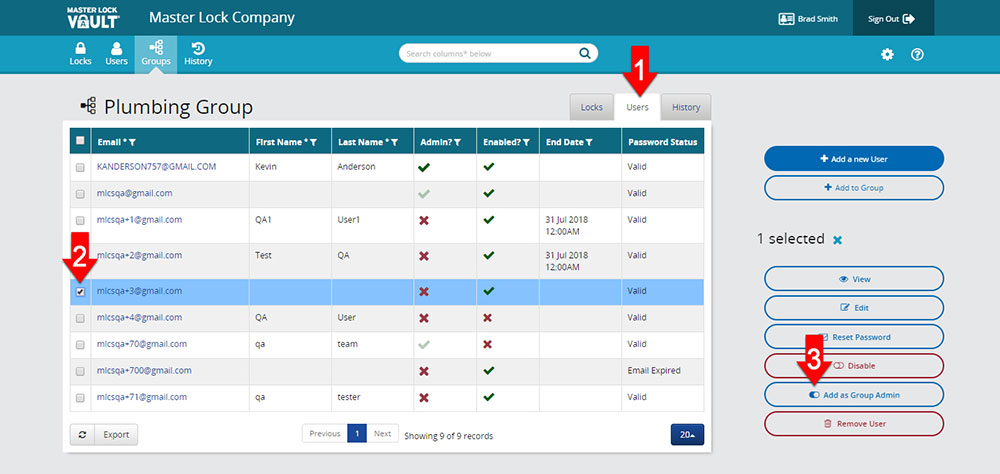
Configurable User Permissions: Customize what your users can do in Master Lock Vault Enterprise
- Grant or revoke specific optional capabilities for all users in your organization, including:
- Ability to view Primary/Secondary access codes
- Ability to remove shackle from portable lock boxes
- Ability to view current and/or future temporary access codes
- To update user permissions via the Master Lock Vault Enterprise Web Portal
- Select the settings "cog" icon on right side of menu
- Check/uncheck desired permissions and click Save
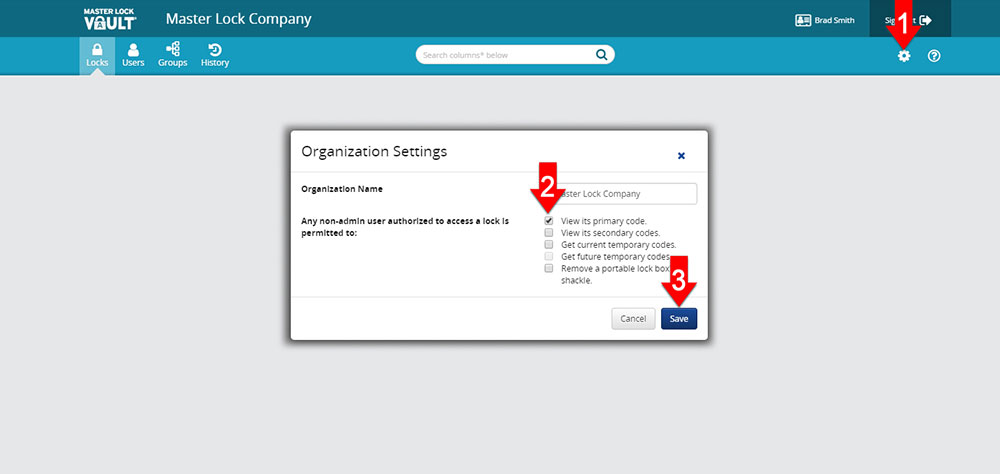
Expanded Groups: Add, manage, and delete up to 10 groups
- Add and manage up to 10 Groups of users and locks
- To get started today, navigate to the Groups Management page via the Master Lock Vault Enterprise Web Portal

